如何让iterm2 在任何界面呼入呼出?
目录
# 如何让iterm2 在任何界面呼入呼出?
第一步:
preference -> keys ->Create a Dedicated Hotkey Window
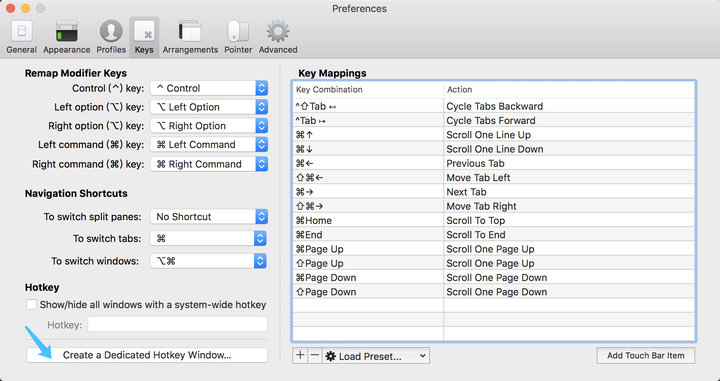
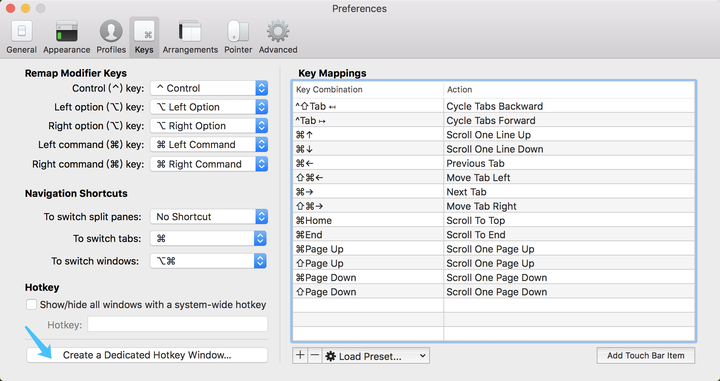
第二步:
设置Hotkey,根据个人喜好来设置(参考:command + space或command + /);
勾选Floating Window
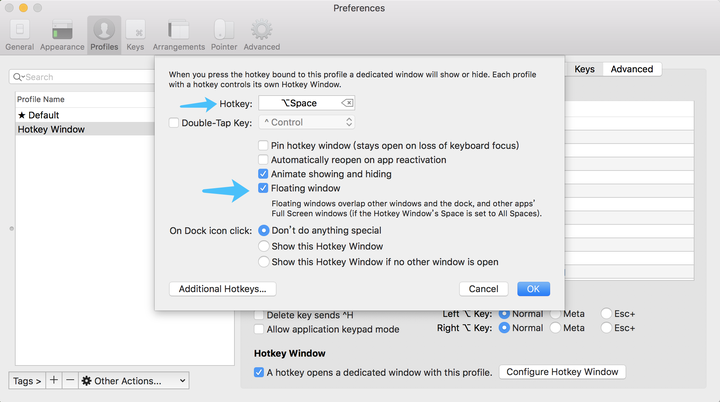
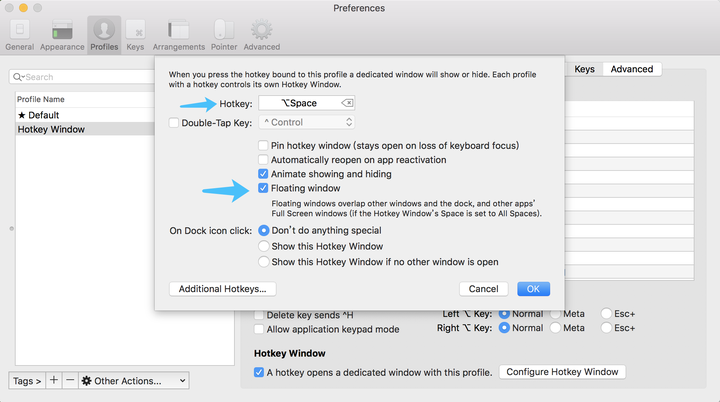
第三步:
重启 iterm2即可,现在你可以在任意界面,按快捷键呼出iterm,再次按即消失。
若没生效,看第四步;
第四步:
preference -> profiles -> Window->space,设置为All Spaces。restart即可。
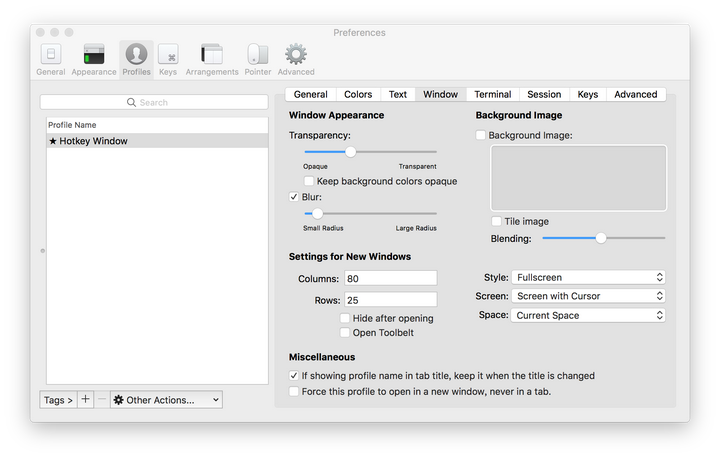
在Preference->Profiles->Window界面,有一个Setting for New Windows的设置,可以对打开的新窗口进行窗口位置,窗口大小等设置。
效果如下:
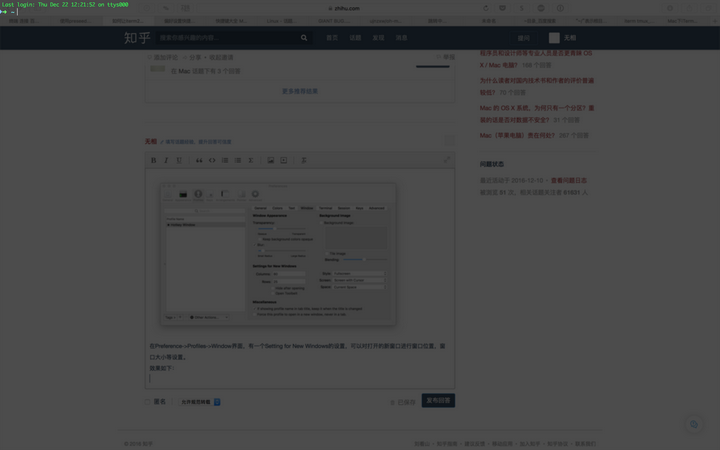
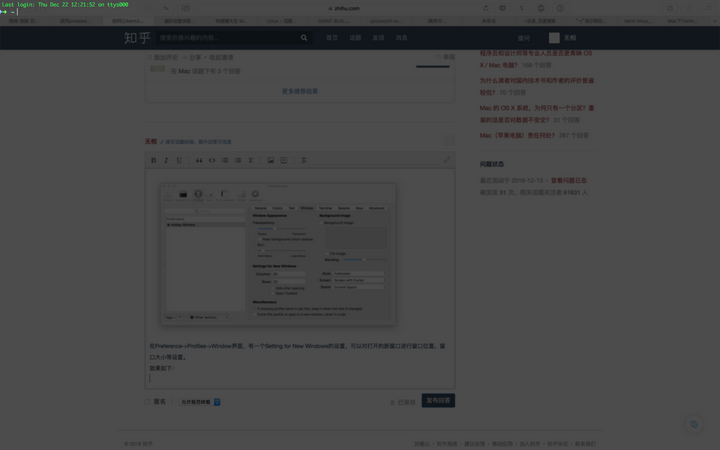
要在其他全屏应用里(比如全屏的 chrome 页面)呼出,需要设置 space 为 all spaces 。
记得修改后需要重启 iterm。
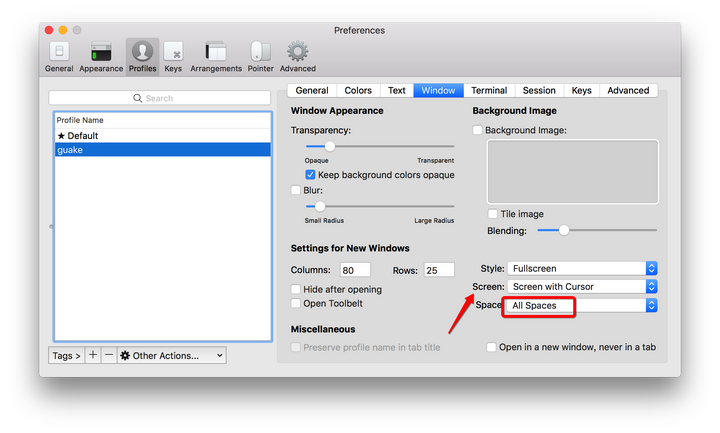
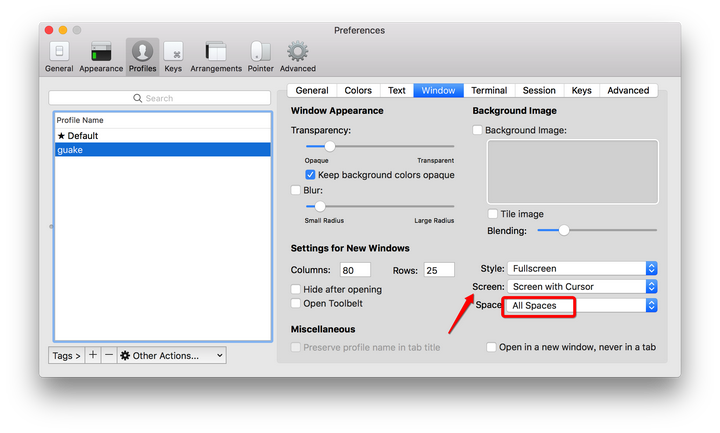
全屏 Profiles>Default>Window>Settings for New Windows>Style>Maximized(选择这个即可) 透明 Profiles>Default>Window>Window Appearance>Transparentcy (根据
- 全屏 Profiles>Default>Window>Settings for New Windows>Style>Maximized(选择这个即可)
- 透明 Profiles>Default>Window>Window Appearance>Transparentcy (根据自己的需求调节即可)
- 快捷键呼出/隐藏 Keys>Hotkey>Hotkey>(输入自己的快捷键)